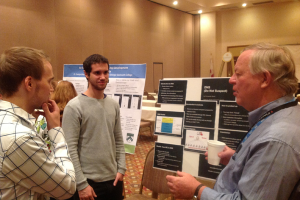Google Drive File Stream
Google Drive File Stream: We’ve recently had a great addition to our Google for Education services: Google Drive File Stream.
Like many good things around here, this was brought to our attention by one of our students.
Google Drive File Stream, once installed on your Windows PC or Mac, will mount your Illinois Tech Google Drive as a local drive on your system. You can treat it just like any other drive; in Windows it even has a drive letter. And it’s fast. You get two directories on the drive: your own Google Drive and your Shared Drives (what used to he called Team Drives). Log onto your Illinois Tech Google account and go to https://support.google.com/drive/answer/7329379 to download the app and get started. First uninstall the Google Drive application or Google Drive Backup and Sync app if you have either installed. For some reason the text in the installation app on both PCs we installed it on appeared as gibberish, but you might want to use the command-line installer anyway. Open a command line in your download directory, and run “GoogleDriveFSSetup --silent --desktop_shortcut --gsuite_shortcuts=false“. There is a daily limit of 750 GB of file transfer but this just means you can’t upload your terabyte hard drive all in one day. A HUGE workflow enhancer; enjoy!